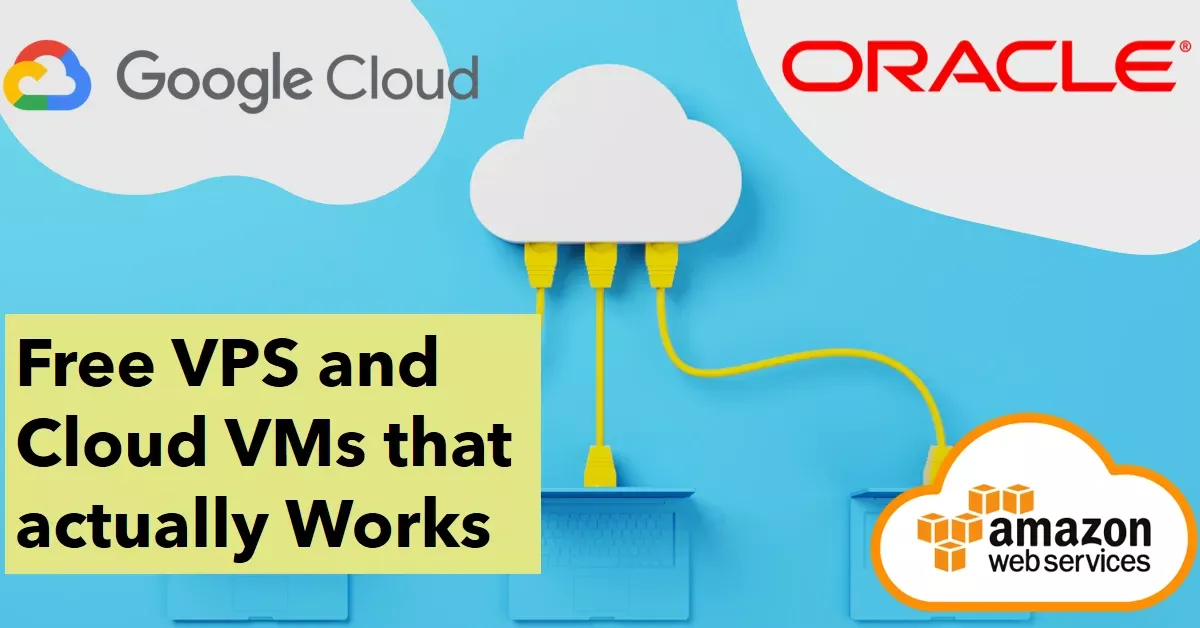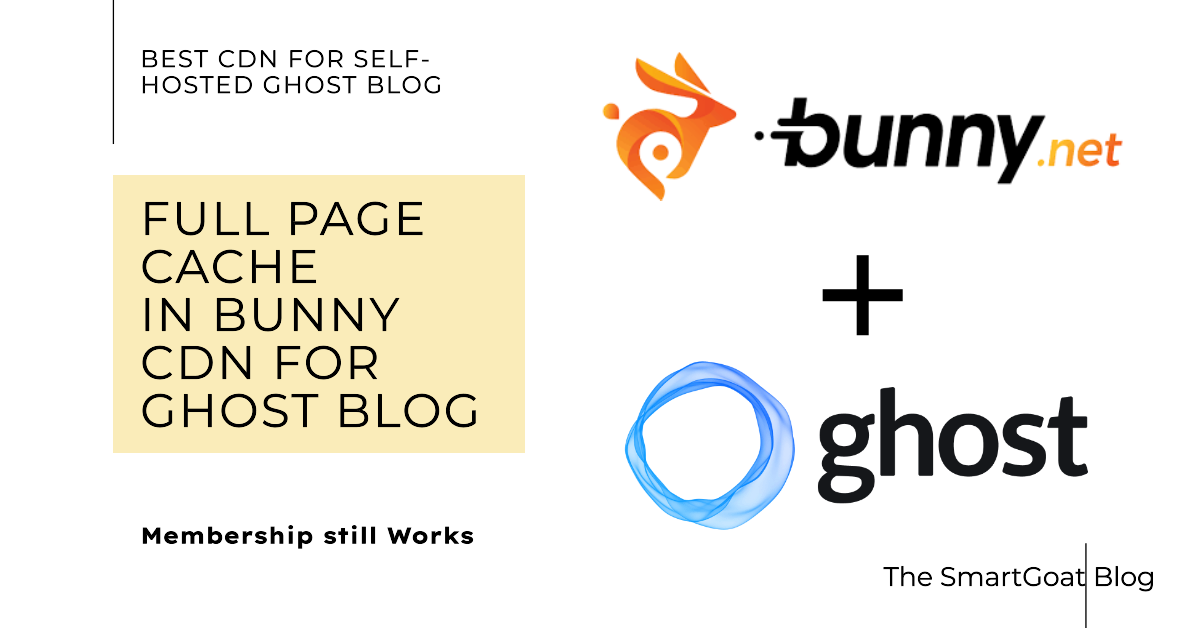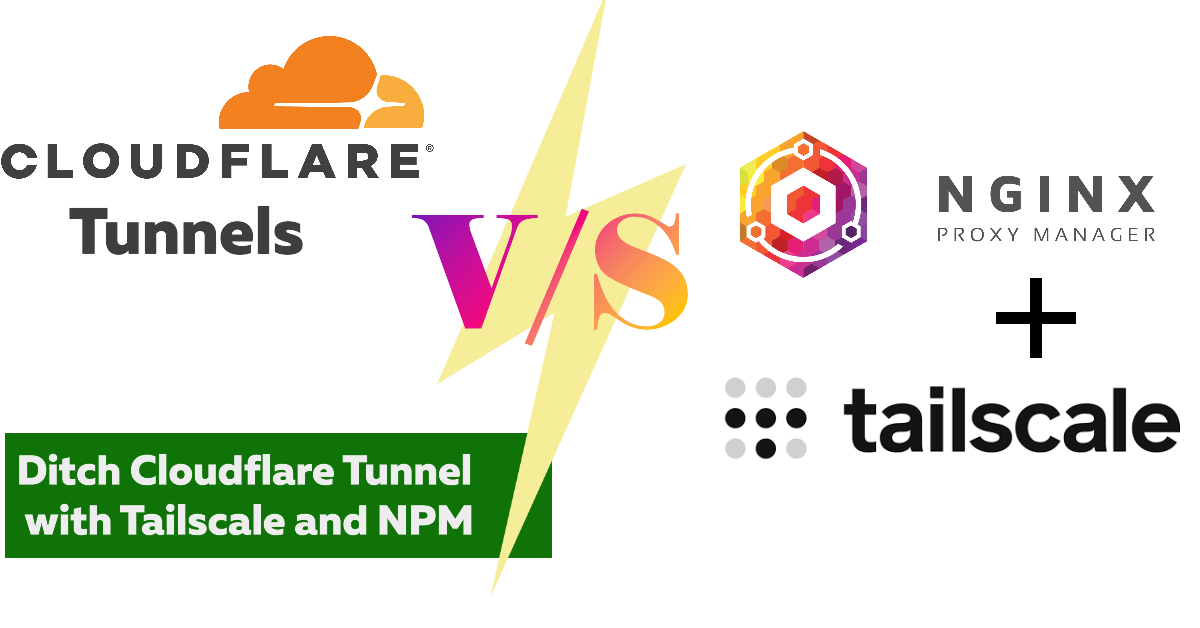Free tier VPS and Cloud Instances that actually Work for FREE and Good in 2024
Welcome to The SmartGoat Blog. In this post, I tried to accurately list all the free-tier VPS and Cloud Servers you can actually get for free, and safe to use. There are not many providers. So I also added some very cheap, but good alternative solutions for you.
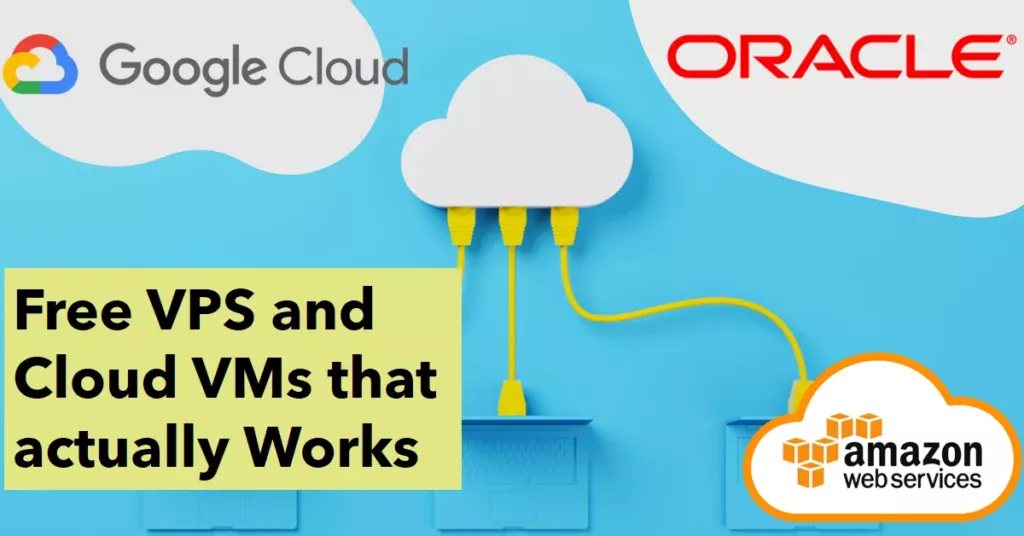
Actually Free Tier VPS:
Let’s first talk about the providers that offer always free tier VPS. Here you will get a bare-bone Linux computer with which you can do anything including but not limited to Web hosting, VPN server, Monitoring server, etc. The providers are Oracle Cloud and Google Cloud.
1. Oracle Cloud: 🔗
Oracle is the king of free-tier cloud offerings Here is a basic highlight of what you get –
- 4 × Ampere A1 3Ghz CPU cores (Any region) [Arm64]
- 24 GB total RAM with Ampere CPUs (Any Region)
- 200 GB of total boot drive (NVMe) (Home region)
- 10 TB per month of Egress data to any region
- 2 x (1vCPU + 1 GB RAM) AMD EPIC VM [x86/64]
Points to note: Each VM has a minimum boot drive capacity of 47 GB so you can create a maximum of total 4 VMs in any combination. You can create a 4-core 24 GB VM or an individual 4 1-core VM, your choice. Oh, and these VMs have very good performance.
Signing up can be difficult sometimes.You can happily use without upgrade but they shut down free tier VMs, To avoid that Upgrade to PYAG account it won’t get charged.
2. Google Cloud Platform: 🔗
Our second contestant in our free tier VM is Google Cloud. They recently increased their free tier offerings to make it more attractive too. Here is what you will get-
- 1 x 1core(2vCPU) and 1 GB RAM [ EC2 micro (750hrs/month) ] instance only in us east-1 us-central-1 and us west-1.
- 30 GB of Standard Persistent Disc (you should select carefully)
- 1 GB Premium tier Egress bandwidth to any region (except China and Australia)
- 200 GB Standard tier egress to any region. (This is a new addition)
These VMs are good, but not as good as the OCI free tier, but in experience, it was never a problem
Below is a Video To set up Google Cloud Free Tier
Notes –
- If you want to deploy a WordPress website a Ghost blog or any other PHP, Nodejs, or Python website I recommend you to use CloudPanel on Oracle Cloud. There are beautiful guides available. And you will get your one-click WordPress deployment.
- To do the same thing on Google Cloud I recommend Hestia Control Panel ( CloudPanel requires a minimum of 2 GB RAM). You can install things manually also or by using docker and docker-compose.
- You can also use your servers to run Uptime Kuma for monitoring any server website etc, Wireguard VPN, Pihole for ads and tracker blocking (do help us out in donation if you use adblockers), reverse proxy, Tailscale, NextCloud (Google Drive alternative) Umami (Google analytics alternative) and many more.
- Google and Oracle both also give free trial credits but they expire quickly.
Resources :
- CloudPanel installation guide on Oracle
- HestiaCP installation guide (Works on GCP too)
- Ghost Installation Guide (Oracle)
3. Fly.io (honourable mention): 🔗
Fly is an interesting service where you deploy services in docker only using CLI. You can run Ghost blogs, Pi-Hole, etc. But their free tier is limited. It is complicated and definitely not for beginners.
- Up to 3 shared-CPU-1x 256mb VMs
- 3GB persistent volume storage (total)
- 160GB outbound data transfer
This is the always free tier I can find that you actually may want to use. But there are some great services with limited free trial and at great price points and convenience. Let’s talk about them too.
4) 000Webhost 🔗
000webhost offers limited free WordPress hosting. It is owned by Hostinger to promote the paid service of Hostinger itself. To be Frank, the paid plans of Hostinger are good, easy to set up, and low maintenance, not free. But if you are a newbie and just want to try out WordPress for free 000webhost is a good option. But absolutely not recommended for production deployment. Choose Hostinger for production.
There are not many more but the above-mentioned are which I have looked at, or read extensive user reviews on Reddit. Or used myself at some point. This marks the end of always free resources.
Good Free trial and Good Pricing or User friendly VPS (Not free forever)
1. AWS: 🔗
No AWS is not user-friendly, and I don’t recommend beginners to use AWS unless they know what they are doing but They seriously have some impressive free trials and free tiers. Here is what you get –
- 1 EC2 instance free for 12 months (750hrs/month) from the date of opening your AWS account. Free tier instances vary between regions but they do show the free tier instance and tag them
free tier eligible - 30 GB of gp2/ gp3 SSD storage
- 100 GB of egress bandwidth to any region.
Note:- They also provide many more things for free like Lambda functions S3 etc, as does GCP and others, but they do offer 1 TB per month of free CDN bandwidth with Cloudfront CDN. But remember the Web Application Firewall is not free in Cloudfront.
2. DigitalOcean: 🔗
DigitalOcean is a great company for easy self-hosting. If you join using my referral link you will get 100 to 200 USD credit to be used within 60 days. But where companies like DigitalOcean signs are simple. There is not much to choose from. They have 10-12 data centres but it is enough. And pre-configured VMs start from 4 USD/month. The great part about DigitalOcean is its marketplace. Where you can find hundreds of applications with one-click deployment options.
The only downside is they don’t have always a free tier or very long free trial, but they sure are more user-friendly. Btw don’t sign up for Cloudways from DigitalOcean, they changed a huge premium which I can’t justify.
3. Pikapods: 🔗
Pikapods is a fantastic way to cheaply self-host different services but without worrying about self-hosting and deployment hassles. Their price starts from 1 -2 USD / month depending on the service you want to self-host. It is really easy and a recommendation from me. Good for running Ghost blogs or Uptime Kuma easily.
4. Some honorable mentions:
A) Linode
Linode’s story is similar to DigitalOcean’s, but I can’t personally try Linode. I tried to sign up but they blocked all my email addresses (legitimate ones) static security concerns.
B) Hetzner
Hetzner is also a very popular cheap option for hosting (starting at 2.09 use/month). I mentioned it because it is cheap but does not have a Free tier.
C) Contabo
Contabo is another very cheap hosting provider, unbelievably cheap but that is the problem. There users complaints on Reddit about the slow performance of VM and especially storage. I have not personally used them. Not highly recommended.
D) OVH
They are another interesting provider similar to DigitalOcean and Linode. Nothing special to say about them.
Additional FREE services to checkout:
In this section, I am not talking about VPS but other things you may want to know about. I am just listing them here, not a topic for in-depth discussion here.
- Hosting static website: Cloudflare Pages, Github pages, Netlify.
- WebApps: Vercel, Netlify, Cloudflare pages
- CDN: Cloudflare, Bunny, Cloudfront
- Website security: Cloudflare
- Object Storage: Cloudflare R2, Backblaze B2, Amazon S3
- Tailscale (zero-config VPN): Tailscale is an awesome service. Use Tailscale to expose your homelab to the internet
Conclusion:
So as you see a free tier service that works for free forever is pretty limited. So I also included some great but cheap options for you to try out. Fill free to comment down below if I missed some free tier services. Hopefully, this post helps you a bit.
My affiliate links:
Note: This post was not sponsored, it was my experience over 1 year of touring around the internet and giving my email to sketchy providers. These are affiliate links of companies if you use them you get discounts and I get some commissions.